This is my notebook.
On Planning Center Home
The meta-layer of Planning Center
01. INTRODUCTION
I got my first Planning Center Account when I was 11 years old (14 years ago!), which means I don't know what it means to do ministry without it. I've used it at a small mobile church in Atlanta, helped roll it out for Hillsong Church Australia, and now use it day-to-day at a mid-sized Methodist church in Houston.
PCO is the digital heartbeat of church work. It's where you plan events and services, connect and care for people, and manage your resources. It helps centralize information, focus your attention to one app, engage your congregation, and simplify things for your team. And in theory, it connects datapoints previously disconnected in order to better care for your congregation and to increase collaboration and productivity for church teams.
And yet, in my experience, I've never been able to see the latter happen to the degree that I believe is possible. Data is inaccurate and hard to make sense of. The tools offered fall short of what's needed.
But when I was writing Do I really need 14 apps to join the team?, it clicked for me that Planning Center Home can be the solution.
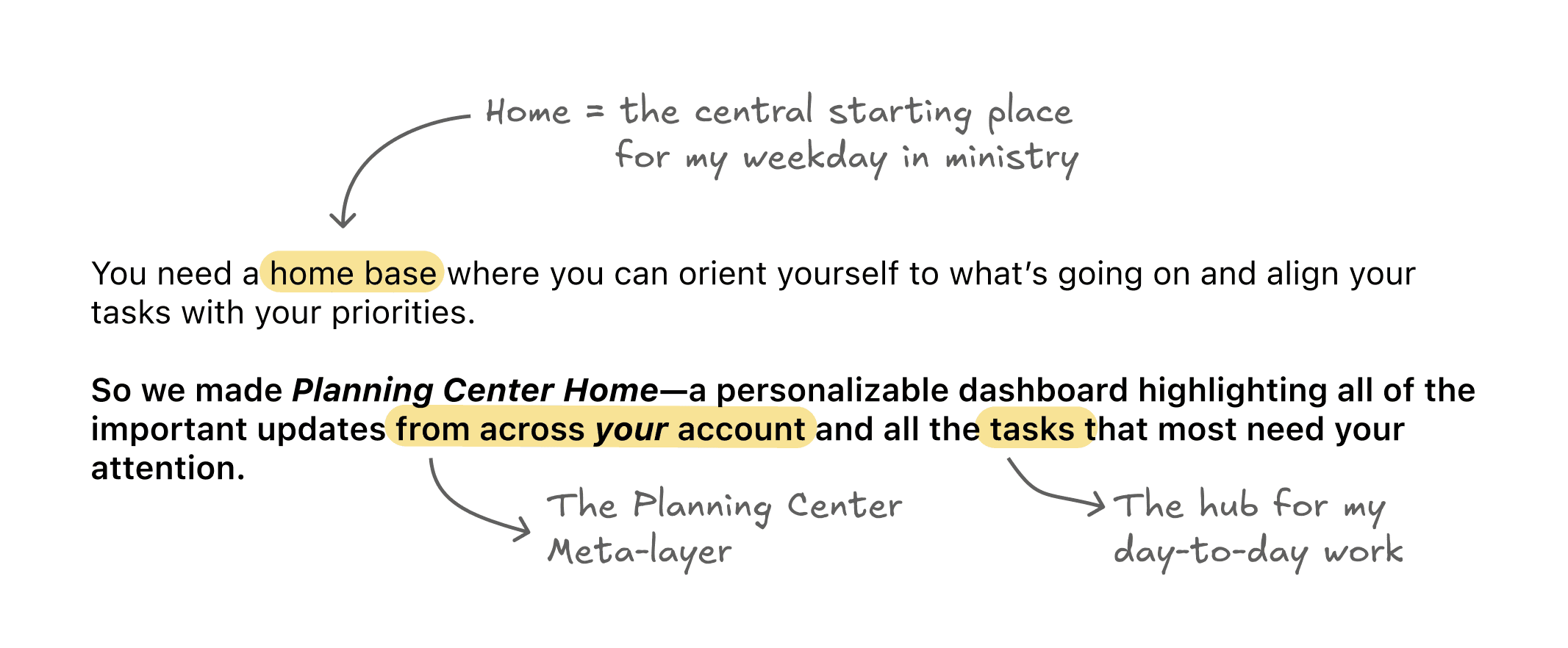
02. DATA INPUT
You can have the best analytics tools in the world with the brightest teams working on them, but if the data you're looking at is wrong, your effort is in vain.
My biggest gripe with PCO from a pastoral standpoint is that there isn't an easy tool for quick capture.
If a greeter learns someone's birthday, they have to get out the People app, search for that person, create a profile for that person if they don't have one, click edit, add the birthday, and hit save (all before the next guest comes to the door). The same is true when a children's pastor learns a kid's favorite candy, a worship leader is flagged about a potential volunteer, or when a pastor learns of the passing of a congregant's close friend.
How can we solve this?
I'm pretty skeptical on how much AI should be used in churches. It can write your small group guides, your weekly update emails, and your website copy. But don't each of those things have deep pastoral and theological considerations that a Spirit-filled believer should be discerning?
Maybe I'm wrong on that; time will tell. But this is a question that will take the church a while to answer (and even longer to come to any sort of consensus on).
But no matter what you think of generative AI, traditional AI is the perfect tool for helping input and make sense of data.
Imagine a capture tool that lets you use natural language—voice or text—to make inputs on the fly. "John Doe's birthday is on May 15th." "Auditorium door #3 won't shut all the way." "Mary Smith just started a job at Acme." "Richard Roe wants to play bass in the band."
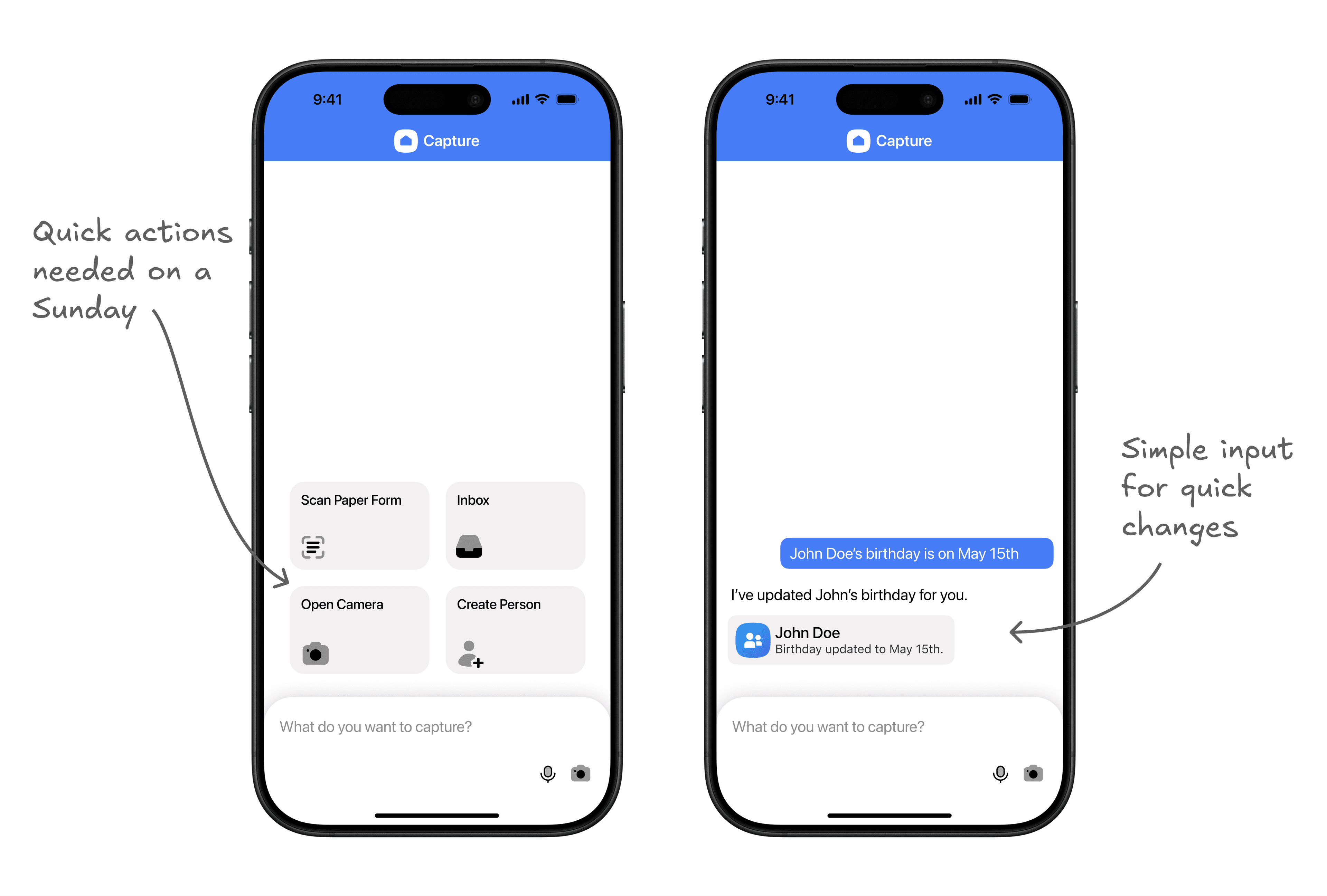
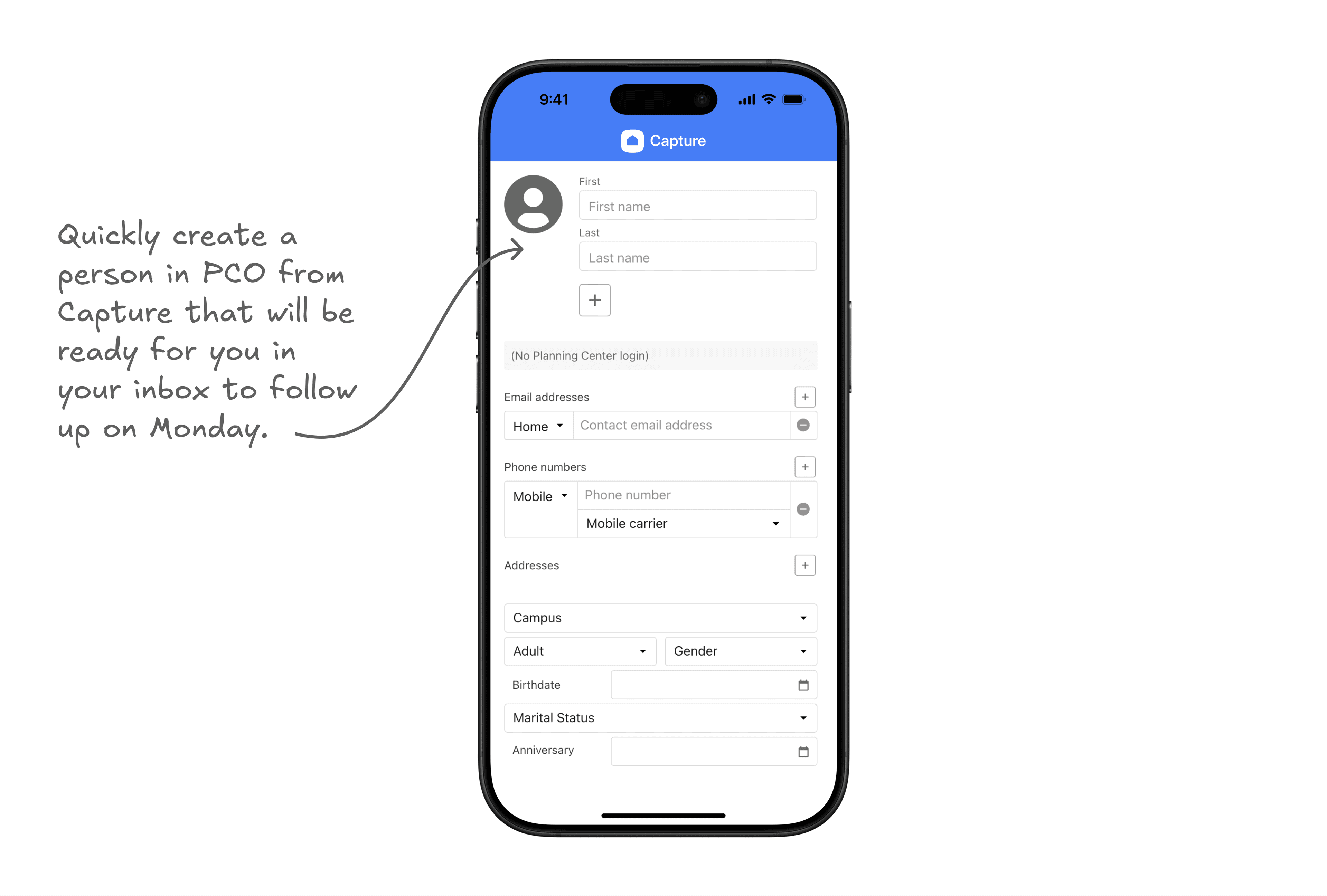
We can then parse these inputs out and process them with some basic tool calls.
John's birthday can be updated right away. A task can be created for the facilities team to fix the door. A note is added to Mary's profile and a reminder is set for a pastor to follow up in a two weeks on how the job is going. The worship leader is notified to follow up with Richard.
And if we can’t determine intent, don't want to trust an auto mode, or don't want to create new profiles from this, we can have an inbox waiting for us in the Home app on Monday morning to help parse what wasn't processed. This frees pastors and teams up on a Sunday to engage with people without worrying about forgetting valuable pastoral information. Quick captures leads to better care.
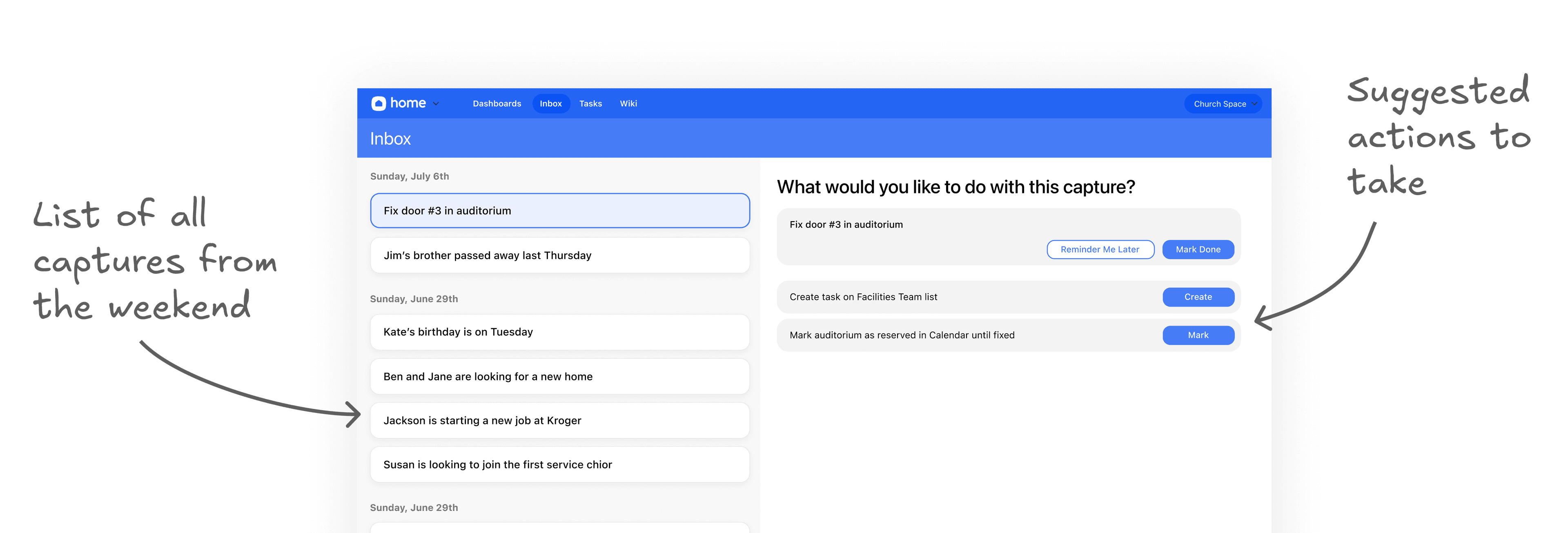
03. REMINDERS, TASKS, AND CARE
A tasks app is great for working on, well, tasks. A CRM is great for managing relationships. But ministry work is never one or the other, so a great task app for churches has to manage both projects and relationships well.
Planning Center has some tools for this: workflows and tasks. They're good for what they do (linear people flows and lists of tasks), but I think there's a way to cover more ground.
First let's look at how this could work for care.
Years ago, a friend from Passion City Church told me how he sets reminders in his phone for key dates in the lives of the people he knows. He'll set them for death anniversaries, upcoming graduations, new jobs, and so much more. I picked this habit up, and it's helped me be a better friend and ministry leader. I care about the people in my life, and this is a digital system designed to not let me forget what matters to them.
What if Planning Center had this baked into Tasks? Imagine you could store key dates in a People profile and then be reminded annually of those events so someone can reach out to them? What if key things could be inferred from prayer requests in order to ensure ongoing care without adding a full-time job amount of admin work?
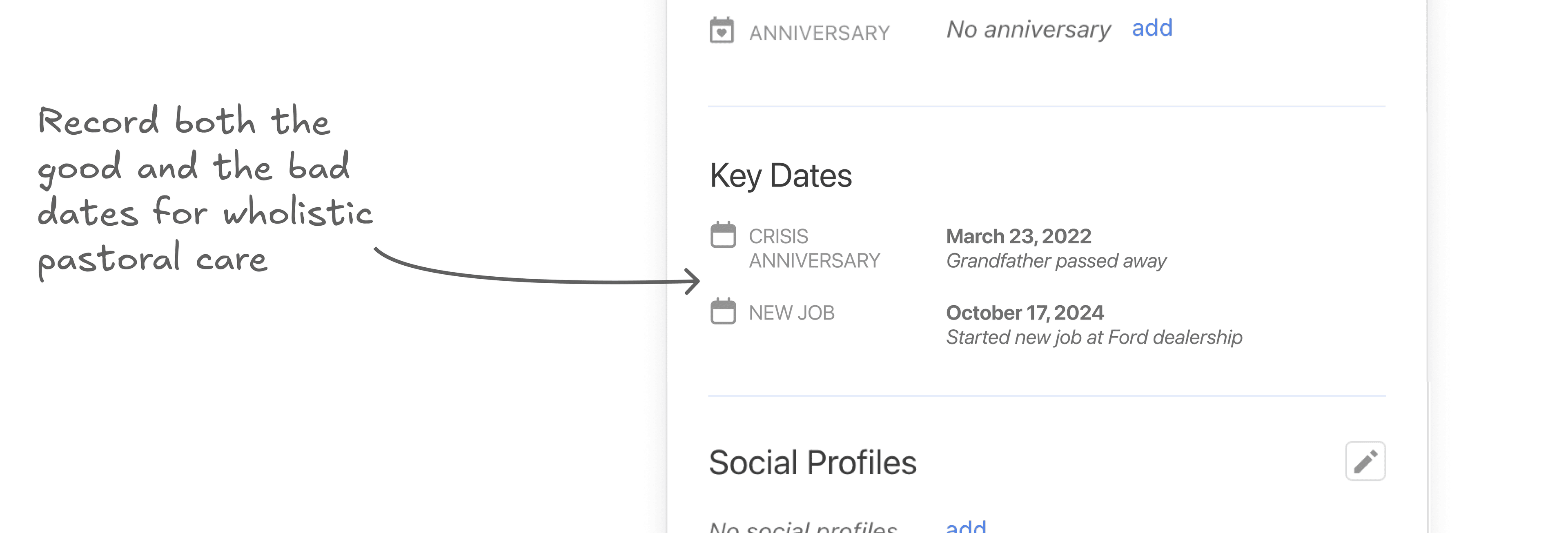
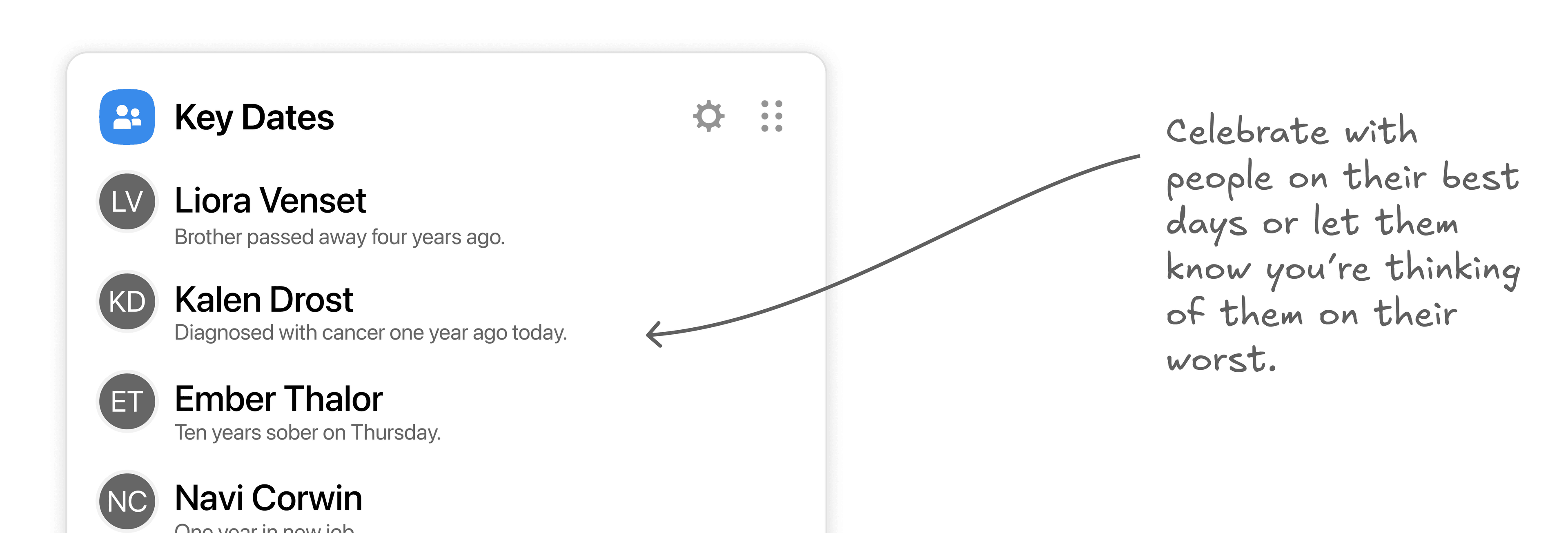
Let's expand this care flow out a bit to care boards. While workflows are great for linear processes, many care situations aren't that. Tracking congregants who are in a medical care journey is a great example. People are constantly moving in and out of the hospital and home, and at times, they move into hospice care. While you could track this with custom fields, there's no great way to stay on top of this critical care journey.
Solving this doesn't have to be a whole new module. This can be a view of a project.
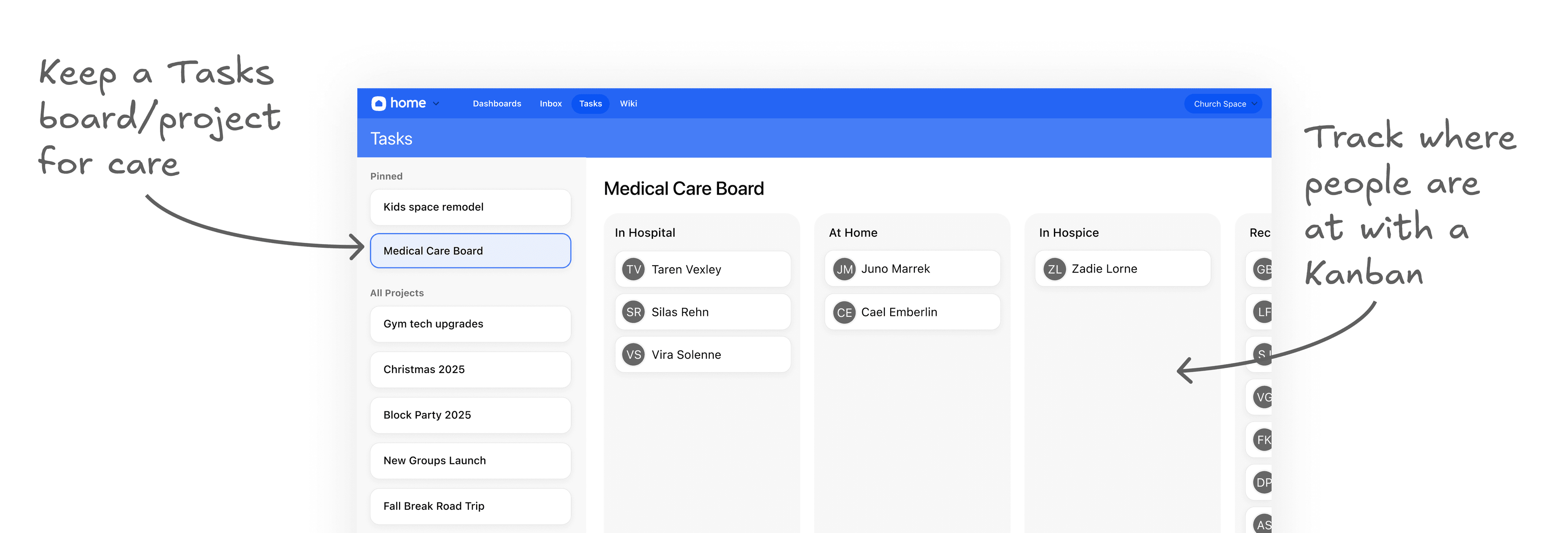
But we're missing one piece to bring this all together. We need a way to link any Planning Center item to a task.
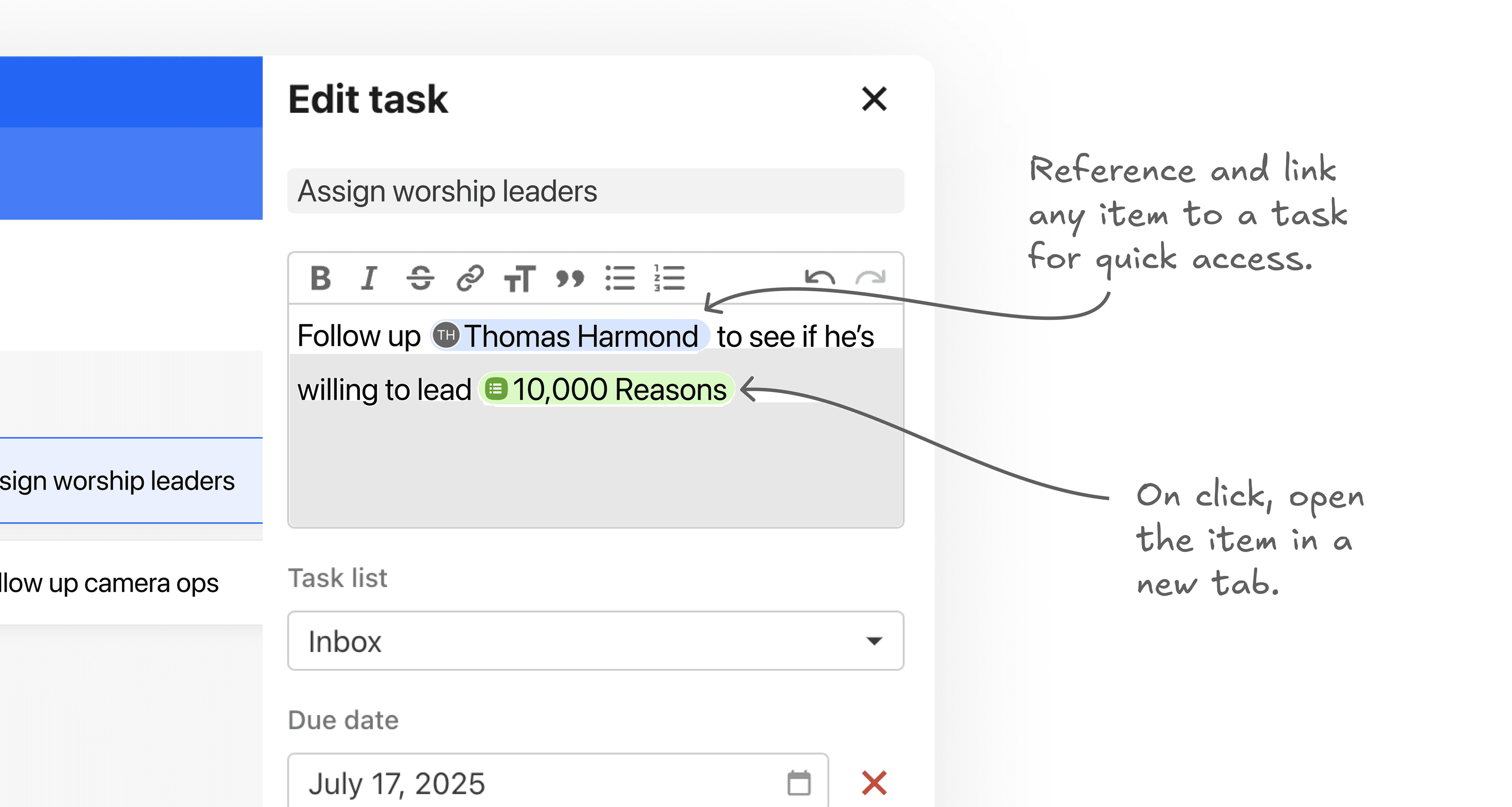
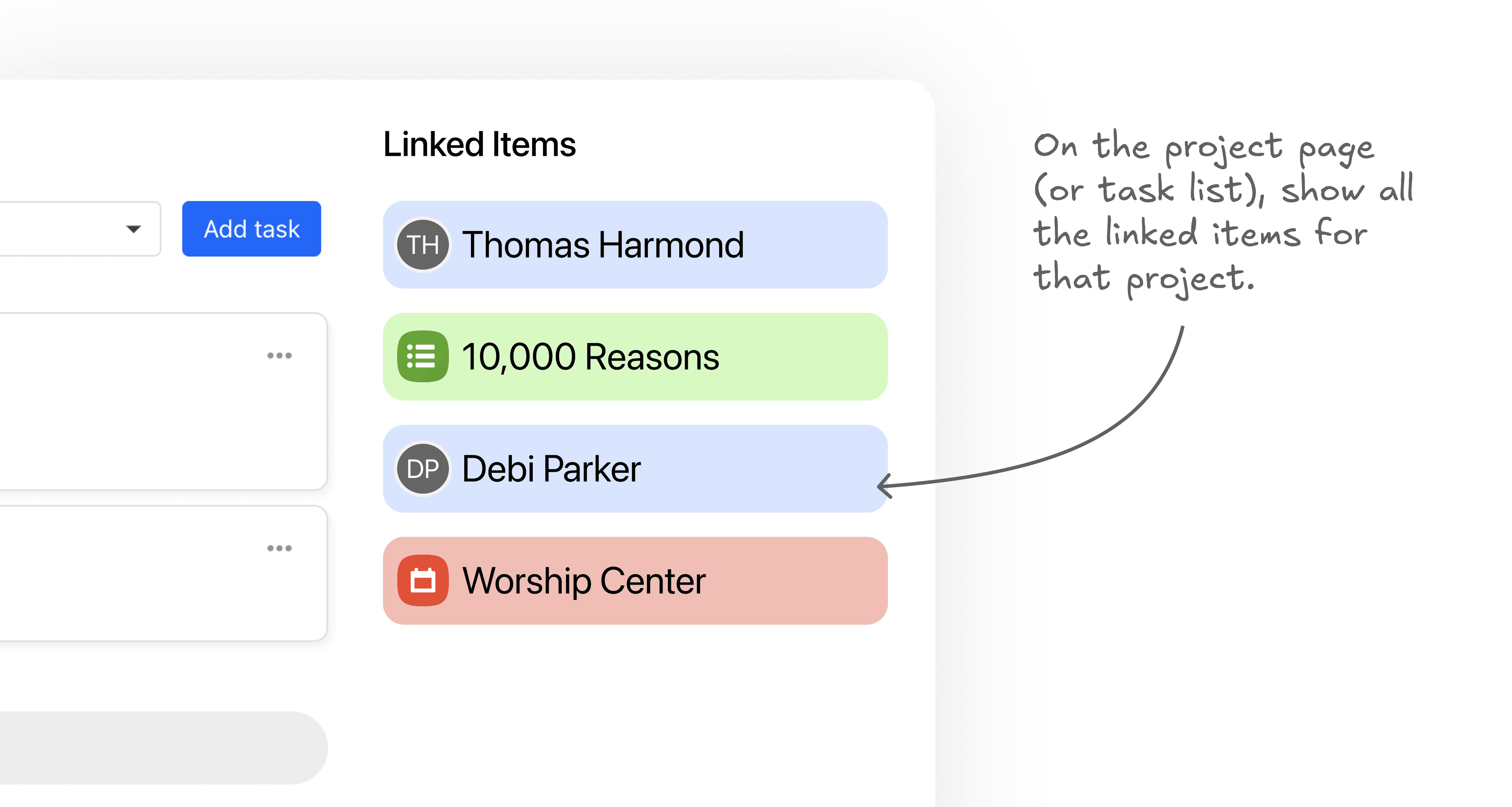
Currently I can link a Tasks list to a Calendar event, but more often than not, a task or a project involves things from multiple PCO apps.
Kids camp needs Services, Check-Ins, Calendar, Registrations, People, and Publishing.
A pastoral care team meeting needs People (Forms, Lists, Workflows, and People).
A building remodel needs Rooms and Resources from Calendar with some awareness of what’s happening in Services.
The project is the hub. The apps are the spokes.
If you can mention people, form submissions, services, songs, events, and more within Tasks, you bring the whole picture into one place so anyone can understand the project, see all that's involved, and quickly make changes in the right areas. You can create a task and link all the PCO pages that are needed so that when you assign it, a person has all they need (this is especially helpful for volunteers).
And let's go one step further. Imagine if you could submit a form and have that auto-create a task (i.e., a prayer request form). Then, rather than leaving it in a queue, you make Home aware of your org chart and who is good at what. You can then auto-assign these based on who submitted it and what it's about. A general prayer request from a young mom can be auto-assigned to the children's pastor. A prayer request mentioning self harm can be an immediate alert to the senior pastor or the pastoral care pastor. Now, more of the staff is involved in caring for people and less admin work had to be done to get there.
04. WIKI
Dashboards. Tasks. And Wiki.
Knowledge management is hard, especially when you're trying to keep on top of it for staff, volunteers, committees, and congregants. Planning Center needs a place for this, and Home is the perfect option.
Wiki's make it easier to document information, to share training materials, and to keep your work all in one place. If PCO brings in project management and documents, most church staff members would only ever need to work in PCO.
This isn't about building a moat. Instead, it's about getting all the information in one place. This is essential for a world moving towards AI tools that synthesize large amounts of data.
Which brings me to…
05. NATURAL LANGUAGE DASHBOARDS
There's so much more that can be done with natural language for a church, but dashboards are the perfect place to start.
People Lists are powerful, but they're only as powerful as the person behind the rules. I quite regularly have to share this graphic in the Facebook group and Slack to help people find active members. It shouldn't be this hard.
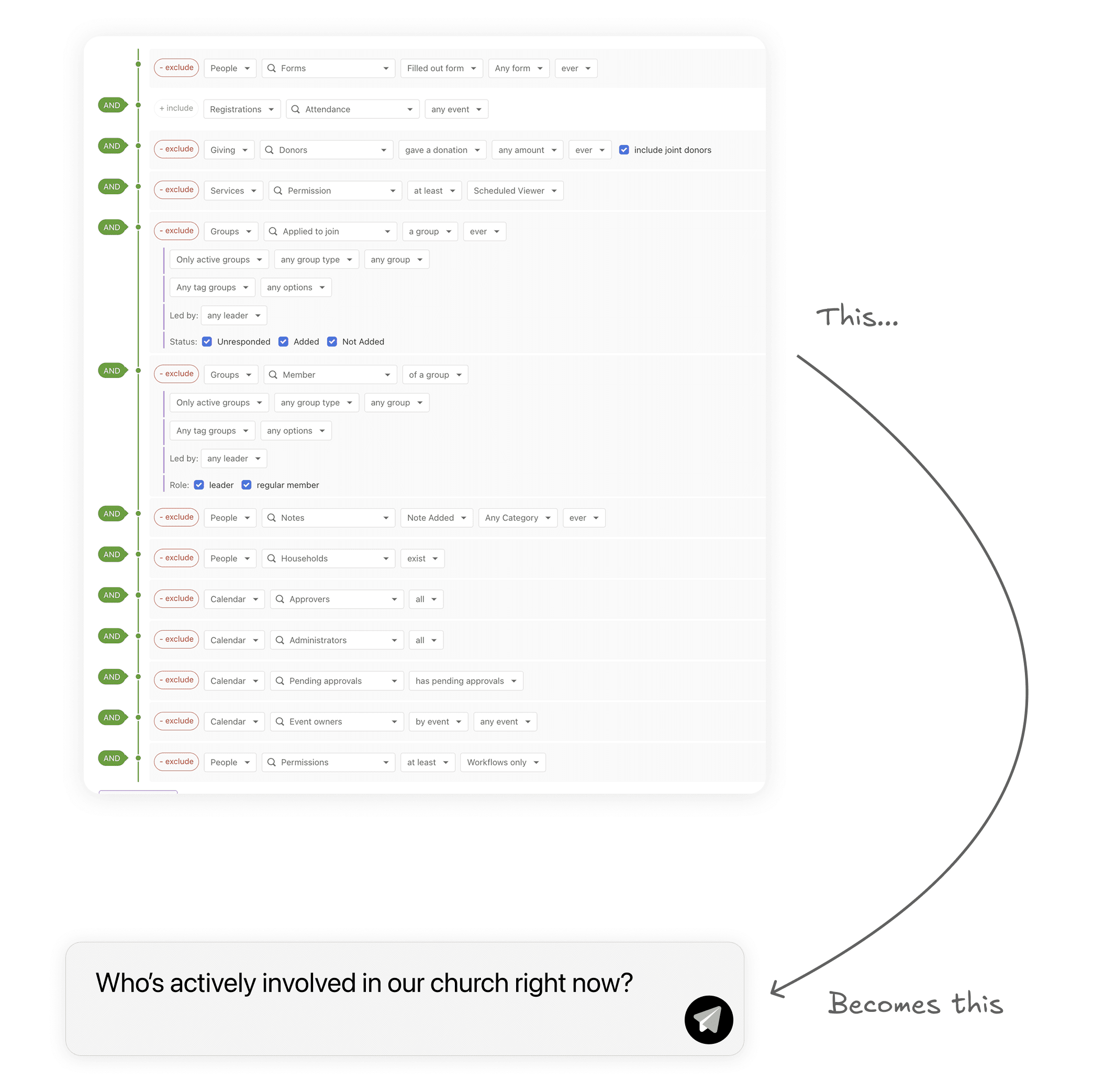
As someone with a theology degree working in IT, I ran into this a lot at Hillsong. Pastoral staff know their needs, but they don't know what technically possible. Tech people know what they want to build and what they can't, but they're not always the best at understanding what's needed on the ground and why. Neither side knew how to talk to each other and I had to be the bridge between the two.
This is what it feels like watching non-technical staff use Lists.
If you could simply type in, "Who's been involved in the past 6 months?" you make it easier for those in ministry to find what they need.
And this doesn't mean rewriting the whole app. All you have to do is write some well-define tools for a natural language agent to use. Even starting with just a tool to build lists and a tool to build a dashboard gets you going.
I'm not convinced we need a conversational interface. I doubt this is truly the future. But I do think that AI can be the bridge for non-technical people to use PCO like never before.
06. CLOSING THOUGHTS
Planning Center is the best tool out there for churches. No one matches their features, care, and integrity. I'm thankful for what we have, and whether these tools are built by PCO themselves or by a third party using their API, I'm hopeful for what could be.
If you have thoughts on this, let me know at hey@thomasharmond.com.
More
The missing bridge in Church software
Why we need a GitHub for ministry resources
Churches Need Paper Forms
Starting over from first principles to meet real needs
Answer questions that bring you joy
A simple heuristic for the next step
Why I don’t like prayer request forms
The pastoral implications of our technical choices
Do I really need 14 apps to join the team?
Who’s going to build Notion for Churches?
Notes on Craft and Quality
The companies that have helped me shape Church Space
If you'd like to get updates on my writing, you can subscribe to my newsletter here.